Cyber Security Awareness Month: Top Tips for a Secure October
This October is Cyber Security Awareness Month. Cyber security has never been more relevant than it is today, think of it as protecting your home, locking the doors and closing your windows to keep things safe. The same idea applies to your online world. Here are a few simple steps you can take to help keep your information and your shared workspace secure.
Keep Passwords Up-to-Date and Secure
Passwords may seem like a basic requirement to have, but they’re your first line of defence against hackers. Due to Artificial Intelligence (AI), cyber criminals are capable of cracking more simplistic passwords as AI password tools can run millions of password guesses, often de-coding simple passwords. “Forbes” offer further information on how Artificial Intelligence is being used as a weapon against cyber security:AI Can Crack Your Passwords Fast
Tips for strong passwords:
Avoid personal details like your name, birthday, or pet’s name.
Use a unique password for every account - no repeats.
Keep passwords long and unpredictable - Stay clear from real dictionary words as cyber criminals can guess them in seconds.
Mix uppercase and lowercase letters, numbers, and symbols (at least 12 characters).
Stay safe by reviewing and updating your passwords regularly. For further information on creating stronger passwords, check out “Cambridge Support”: 5 Essential Rules for Creating Strong Passwords
How to Spot Phishing
Scammers often pretend to be people or companies you trust, sending fake emails or texts (known as phishing). These messages may look genuine but are designed to steal your details, often by convincing you to share passwords or financial information.
To stay protected, look out for these common signs of a fraudulent email:
Suspicious sender address – The sender’s email doesn’t match the organisation’s official domain or contains unusual characters.
Requests for sensitive information – Legitimate companies will never ask for passwords, bank details, or verification codes via email.
Urgent or threatening language – Phishing emails often create a sense of urgency or fear to make you react quickly, without thinking. Staying alert (and a little sceptical) goes a long way in keeping your online life secure.
“IT Governance” provide more information about How to Spot a Phishing Email in 2025 –with Real Examples and Red Flags
Multi-Factor Authentication
From online banking to social media, most platforms now have Multi Factor Authentication (MFA). It establishes a critical secondary barrier against unauthorised access, significantly strengthening the safety of your digital assets. We strongly advocate taking full advantage of this extra layer of security on every account where the option is available.
In this continuously evolving digital landscape, malicious actors are finding creative and effective ways to exploit users, steal data and commit financial fraud. Cyber security has never been more important. A commitment to digital security and our members overall safety is at the core of our mission.
Let’s Stay Safe Together.
Here is another resource that offers shares Cyber Security Awareness Month Games & Activities, for you and your team:
Make Cybersecurity Month a success with our Games & Activities
Follow us on LinkedIn or book your pass today!